

How to Fix the Kasa Camera Blinking Red Issue Within Minutes?
In this fast-paced era, where security becomes the topmost priority of every user, various brands are coming forward with innovative solutions. Similarly, TP-Link Kasa is a leading brand, famous for its advanced home security and surveillance devices. But, like any device, Kasa cameras are not immune to errors. Similarly, Kasa Camera Blinking Red is a frustrating error that users occasionally encounter. If you have ever come across this issue, don’t worry! We’ve got a simple solution to get back on track. Let’s read further!
Why is My Kasa Camera Blinking Red? Explained!
Before diving into the solutions, let’s understand this issue and explore the key causes behind it. So, this issue mainly occurs due to various reasons, and the network connectivity issues are the primary ones. The Kasa Camera Blinking Red issue also gets triggered due to several other reasons, which include:
- WiFi Connection issues
- The setup or pairing mode is active
- Outage in the local area
- Firmware issues
- The router’s proximity
- Signal Interference/obstructions
- Insufficient power supply
- Hardware issues, etc.
Expert Troubleshooting Tips For the Kasa Camera Blinking Red
Generally, this issue is an indicator that something needs attention, mainly your device connectivity. Whether your security camera is newly installed or it suddenly starts blinking, you must be curious to know Why is My Kasa Camera Blinking Red? It indicates the need for troubleshooting your camera. Here are the expert tips to fix this issue within minutes:
- Firstly, make sure your camera connects to the wifi router properly.
- If it fails, then reboot your router and reconnect your camera in the Kasa app.
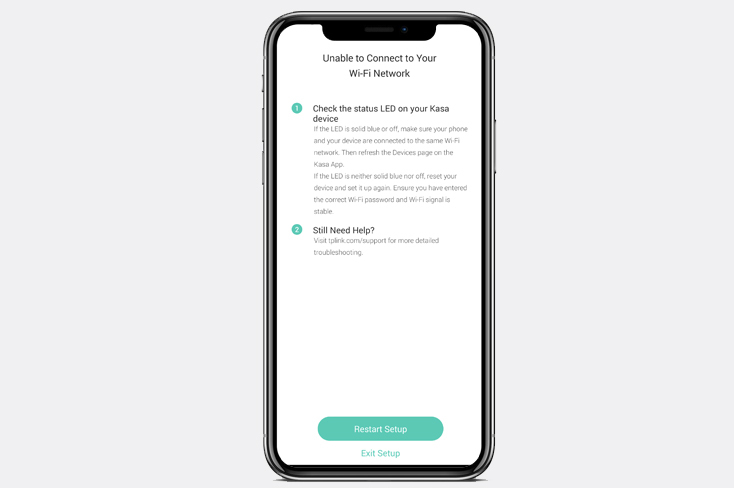
- Inspect the Ethernet connections and connect them securely.
- Then, check the power sources such as a USB cable, an electrical outlet, and an adapter.

- Replace the devices that are not working correctly and plug them directly into the wall.
- Confirm that all settings are correctly configured and the setup mode is activated.
- Power cycle your security camera to fix the internal glitches and bugs.
- Certainly, remove all the signal barriers such as microwaves, sheer curtains, mirrors, etc.
- Moreover, check the camera’s proximity to your wifi router.
- If your Kasa Camera Blinking Red frequently, consult with your ISP authorities.

- Verify if there is any local internet outage causing this issue.
- Most importantly, ensure the regular firmware update on your camera.
- If the update is frozen, interrupted, or corrupts, erase it, reinstall the app, and re-install it.
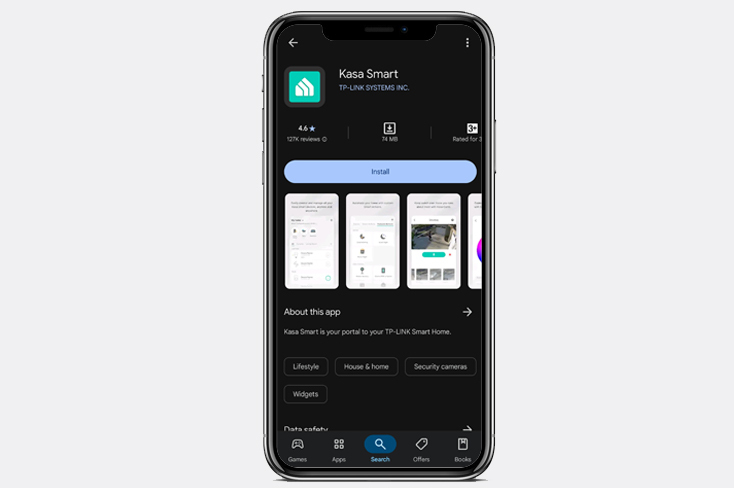
- Always use the latest and a compatible version of the app.
- If this issue occurs due to an internal error or hardware failure, replace the device.
- At last, press the reset button for 10 seconds to factory reset your camera.
In Closing
Overall, you have now understood the leading causes of the Kasa Camera Blinking Red and dived into the expert troubleshooting techniques. Though this issue occurs most commonly and is faced by many users. Using our quick and easy troubleshooting strategies, you can get rid of this issue without any technical assistance. So, apply the solutions listed above to get your camera back to normal functioning.
Recent Post

